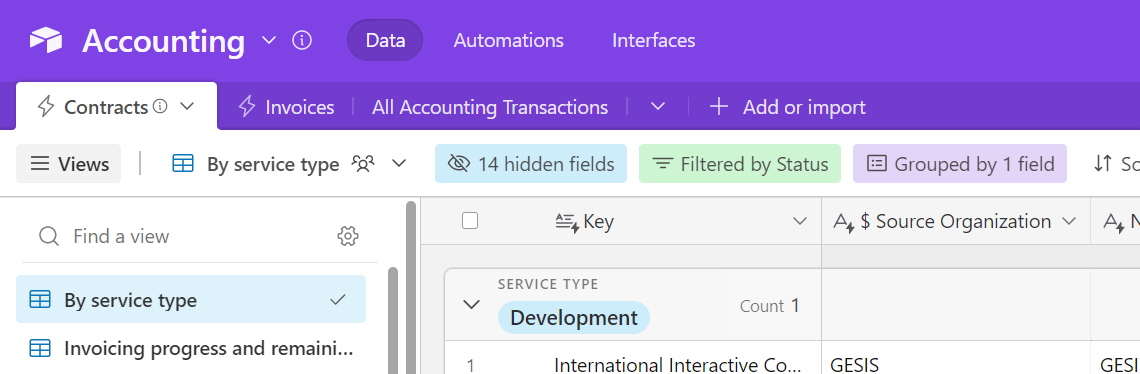AirTable accounts#
We use AirTable to track some of our leads, contracts, and invoicing data. This page covers this account and how to access it.
Read-only access to the AirTable#
Here’s a link to our primary AirTable workspace.
This is a read-only link, valid for any @2i2c.org address.
If you need edit permissions, use the shared AirTable account.
Edit access to the AirTable#
We have a single account on the “Pro” plan of AirTable. It is the only account with edit permissions.
To access this account, use our shared passwords account for credentials.
The rest of this page describes an overview of AirTable’s structure in general.
Bases#
A base is the highest unit of organization in AirTable. They are generally categorized by a broad topic that might have a number of related datasets inside.
For example, we have an accounting AirTable base that contains several tables with information about our incoming and outgoing funds and contracts.
Each base has three types of elements in it: data, automations, and interfaces. Each is described below.
Data#
Contain tabular datasets that make up the content in a base. These are kind of like databases, in the sense that they have typed columns, and each row represents a single “record” within that table.
A base usually has many tables of data, and these can then be interlinked with one another.
For example, we have our Contracts table as well as our Invoices table in the same base.
This lets us link records in Invoices with those in Contracts based on a unique ID in each.
Views#
Views are ways to filter, group, and subset your data for visualizing purposes. They do not change the underlying dataset, they merely provide a way to look at it a different way. For example, our Invoices table has two views:
URL structure#
The URL structure of data generally looks like this:
https://airtable.com/< BASE ID >/< TABLE ID >/< VIEW ID >
Automations#
Allow us to perform certain actions on a schedule or repeated after a certain condition.
For example, we have a Link Invoices automation that automatically links new records of Invoices with their respective Contract every hour.
Interfaces#
Are dashboards that provide quick and visual summaries of the tables in a base. For example, we have a Monthly Invoices dashboard that summarizes major financial invoicing and contracts activity each month.
Example screenshot#
Below you can see an example of the Accounting base, with the three major sections for Data, Automations, and Interfaces at the top.
Below these, you see multiple tables corresponding to different kinds of data (Contracts and Invoices, for example).
For the active table, we can see multiple views of that table to the left, corresponding to different subsets of data.